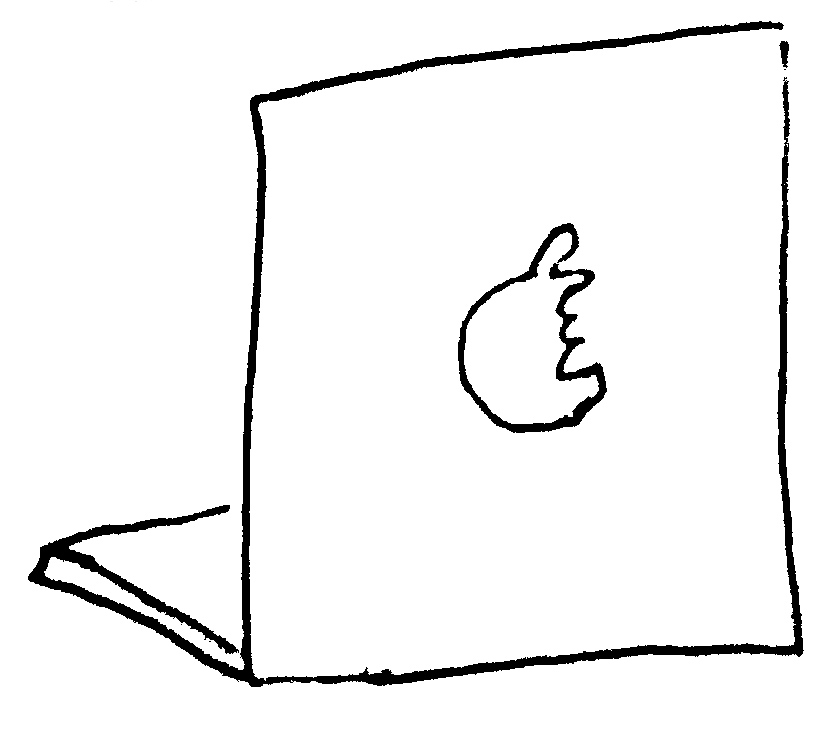english version
leave a comment
-
envoi un commentaire
Sur mac, il y a une autre façon de faire de la radio, assez compliquée,
mais qui permet de recevoir des appels Skype en direct !
(l'autre technique est beaucoup plus pratique, mais celle-la peut être
utile pour faire un jeu à la radio, ou une interview par exemple…)
Pour parler aux auditeurs à la radio il faut avoir :
(tous ces logiciels sont gratuits !)
-Garageband (un logiciel de son, fourni avec le mac)
-Nicecast (le logiciel qui permet d'émettre un flux audio en direct)
il est ici : http://www.rogueamoeba.com/nicecast
-Soundflower (un logiciel qui permet de passer le son d'un logiciel à l'autre)
il est ici : http://www.macupdate.com/app/mac/14067/soundflower
-Skype (le logiciel de chat audio)
il est ici : http://www.skype.com/intl/fr/get-skype/on-your-computer/macosx
Une fois que tout est installé, on va se servir de Garageband
pour passer les morceaux et parler dans le micro.
1. Ouvrez un nouveau projet dans Garageband.
2. Pour commencer, il faut au moins deux pistes : une pour la voix,
et une pour les morceaux de musique.Pour passer un morceau, il suffit
de le faire glisser depuis l'onglet Multimedia de Garageband.

3. Pour parler, il faut clique sur la piste pour la voix, et sur le petit
rond (rec). Mais pour le moment, vous n'entendez pas votre propre voix.
Vérifiez les paramètres du micro dans l'onglet "Instrument réel",
"Parcourir", puis "Contrôle" : il faut choisir l'option Activé
(et mettre un casque, sinon, attention au larsen!!).
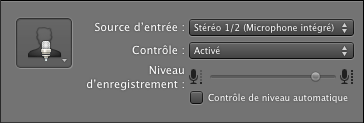
4. Normalement, vous pouvez parler dans le micro tout en passant
des morceaux. Bien joué !
Mais, c'est triste, vous êtes le seul à en profiter… Pour se préparer
à diffuser, il faut aller dans les Préférences de Garageband.
En sortie audio, au lieu de "Sortie intégrée", il faut mettre "Soundflower
(2ch)". Maintenant, vous n'entendez plus le son du logiciel. C'est normal !
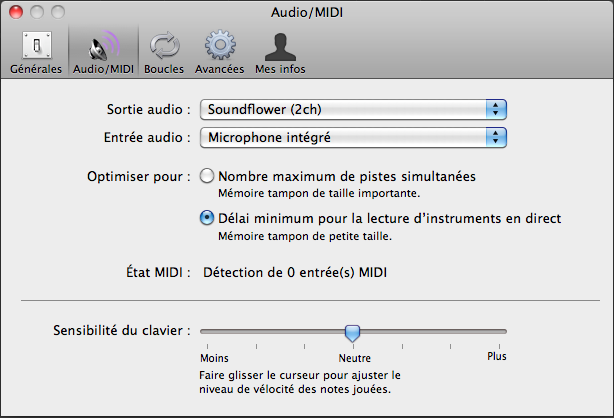
Garageband est prêt, on va s'attaquer à Nicecast. A l'attaque !
1. Pour commencer, il faut configurer Nicecast, exactement comme c'est
expliqué dans le précédent tutoriel.
2. Maintenant, allez dans le menu "Source", et choisissez "Audio Device",
puis "Soudflower (2ch)".
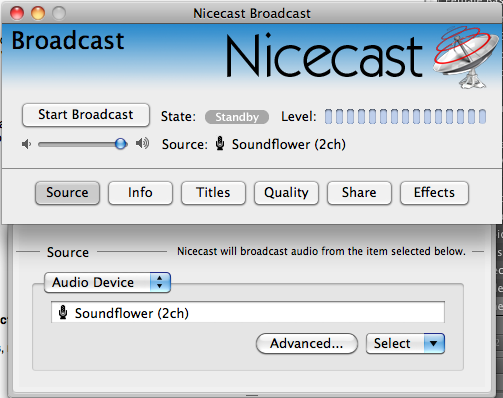
3. Enfin, moment de vérité : cliquez sur "Start Broadcast",
et normalement, vous entendez votre émission !
Bon, ça y est, je fais un émission de radio, à moi le succès !
Mais comment je fais pour avoir un auditeur en direct ? .
1. Il faut ouvrir Skype, puis aller dans les Préférences. En microphone,
mettez "Soundflower (2ch)". En hauts-parleurs, mettez aussi "Soundflower (2ch)".
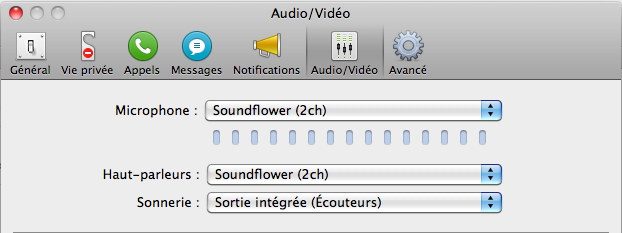
2. Pour parler à un auditeur, appelez le sur Skype. Il doit arrêter d'écouter
la radio avec son logiciel (itunes, vlc…), sinon il entendra le son en double !
! 3. C'est génial, vous pouvez même parler à plusieurs auditeurs à la fois !!
Les auditeurs entendent la radio directement sur le chat skype.
Sympa
Si vous avez un problème, vous pouvez me contacter : georges.prat@free.fr
Sur mac, il y a une autre façon de faire de la radio, assez compliquée,
mais qui permet de recevoir des appels Skype en direct !
(l'autre technique est beaucoup plus pratique, mais celle-la peut être
utile pour faire un jeu à la radio, ou une interview par exemple…)
Pour parler aux auditeurs à la radio il faut avoir :
(tous ces logiciels sont gratuits !)
-Garageband (un logiciel de son, fourni avec le mac)
-Nicecast (le logiciel qui permet d'émettre un flux audio en direct)
il est ici : http://www.rogueamoeba.com/nicecast
-Soundflower (un logiciel qui permet de passer le son d'un logiciel à l'autre)
il est ici : http://www.macupdate.com/app/mac/14067/soundflower
-Skype (le logiciel de chat audio)
il est ici : http://www.skype.com/intl/fr/get-skype/on-your-computer/macosx
Une fois que tout est installé, on va se servir de Garageband
pour passer les morceaux et parler dans le micro.
1. Ouvrez un nouveau projet dans Garageband.
2. Pour commencer, il faut au moins deux pistes : une pour la voix,
et une pour les morceaux de musique.Pour passer un morceau, il suffit
de le faire glisser depuis l'onglet Multimedia de Garageband.

3. Pour parler, il faut clique sur la piste pour la voix, et sur le petit
rond (rec). Mais pour le moment, vous n'entendez pas votre propre voix.
Vérifiez les paramètres du micro dans l'onglet "Instrument réel",
"Parcourir", puis "Contrôle" : il faut choisir l'option Activé
(et mettre un casque, sinon, attention au larsen!!).
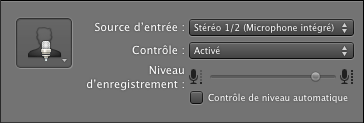
4. Normalement, vous pouvez parler dans le micro tout en passant
des morceaux. Bien joué !
Mais, c'est triste, vous êtes le seul à en profiter… Pour se préparer
à diffuser, il faut aller dans les Préférences de Garageband.
En sortie audio, au lieu de "Sortie intégrée", il faut mettre "Soundflower
(2ch)". Maintenant, vous n'entendez plus le son du logiciel. C'est normal !
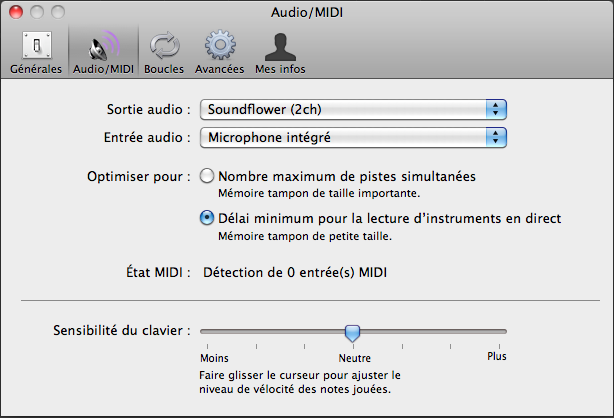
Garageband est prêt, on va s'attaquer à Nicecast. A l'attaque !
1. Pour commencer, il faut configurer Nicecast, exactement comme c'est
expliqué dans le précédent tutoriel.
2. Maintenant, allez dans le menu "Source", et choisissez "Audio Device",
puis "Soudflower (2ch)".
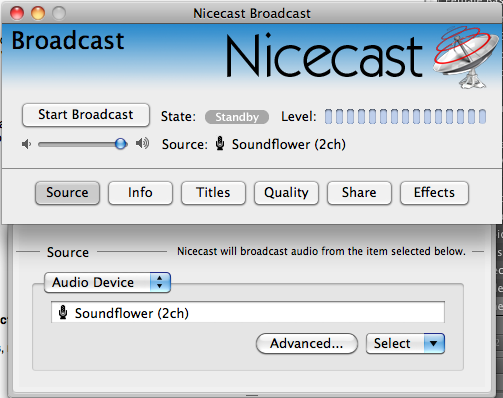
3. Enfin, moment de vérité : cliquez sur "Start Broadcast",
et normalement, vous entendez votre émission !
Bon, ça y est, je fais un émission de radio, à moi le succès !
Mais comment je fais pour avoir un auditeur en direct ? .
1. Il faut ouvrir Skype, puis aller dans les Préférences. En microphone,
mettez "Soundflower (2ch)". En hauts-parleurs, mettez aussi "Soundflower (2ch)".
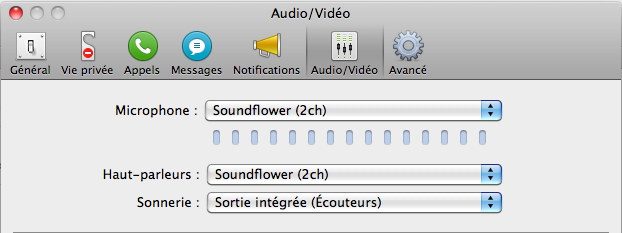
2. Pour parler à un auditeur, appelez le sur Skype. Il doit arrêter d'écouter
la radio avec son logiciel (itunes, vlc…), sinon il entendra le son en double !
! 3. C'est génial, vous pouvez même parler à plusieurs auditeurs à la fois !!
Les auditeurs entendent la radio directement sur le chat skype.
Sympa
Si vous avez un problème, vous pouvez me contacter : georges.prat@free.fr
---------------------------------------------------------------
On Mac, there is another way of broadcasting, more complicated,
but which enables you to receive live Skype calls!
(The other technique is much more convenient, but this one may be
useful for a game on the radio, or an interview for example.)
To do this, you'll need:
(All software is free!)
-Garageband (sound software that comes with the mac)
-Nicecast (the software that allows you to broadcast a live audio stream)
it's here: http://www.rogueamoeba.com/nicecast
-Soundflower (software that allows to transmit sound from one software to another)
it's here: http://www.macupdate.com/app/mac/14067/soundflower
-Skype (voice chat software)
it's here: http://www.skype.com/intl/fr/get-skype/on-your-computer/macosx
Once everything is installed, we will use Garageband
to play tracks and speak into the microphone.
1. Open a new project in GarageBand.
2. For starters, we need at least two tracks: one for voice,
and one for music tracks. To play a track, simply
drag it from Garageband's Multimedia tab.

3. In order to speak, you must click on the voice track, and on the small
circle (rec). But for now, you won't hear your own voice.
Check the settings for the microphone in the "Real Instrument" tab,
"Browse" then "Control": select "Enabled"
( And use headphones , otherwise, careful with the feedback!!).
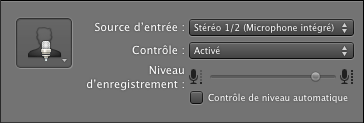
4. Normally you should be able to speak into the microphone while playing
tracks. Well done!
But, sadly, you're the only one to benefit. In order
to broadcast, go to Preferences in Garageband.
In Audio output, instead of "integrated output", you need to specify "Soundflower
(2ch) ". Now, you can't hear the sound in Garageband. This is normal!
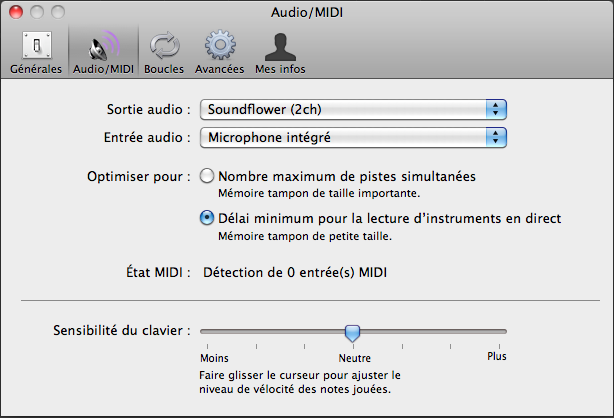
Garageband is ready, we will deal with Nicecast. Attack!
1. First, configure Nicecast, just as it
is explained in the previous tutorial .
2. Now go to the "Source" menu and choose "Audio Device"
then "Soudflower (2ch)".
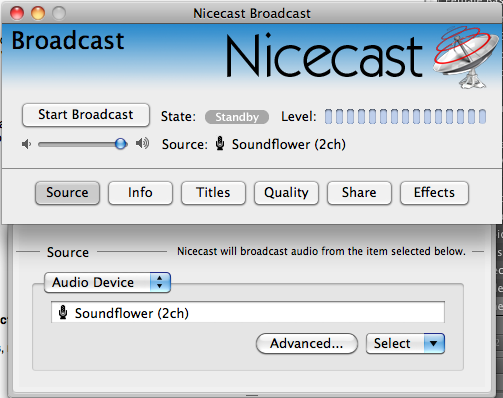
3. Finally, the moment of truth: click "Start Broadcast"
and you should hear your show!
Well, that's it, I'm doing a radio show, success!
But how can I speak live with a listener? .
1. You have to open Skype and go to Preferences. In microphone,
set "Soundflower (2ch)". In speakers, set also "Soundflower (2ch)".
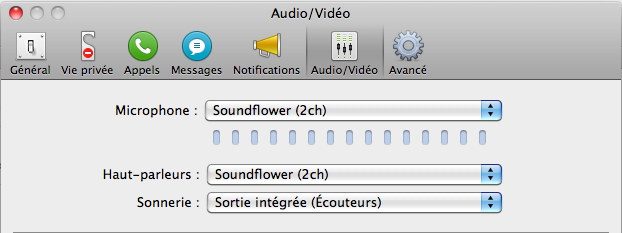
2. To speak to a listener, call him on Skype. He must first stop listening to the
radio on his computer (with itunes, vlc.), otherwise he will get the sound twice!
! 3. This is great, you can even talk to several listeners at once!
Listeners can hear the radio directly from the Skype chat.
Sympa
If you have a problem, you can contact me at: georges.prat@free.fr
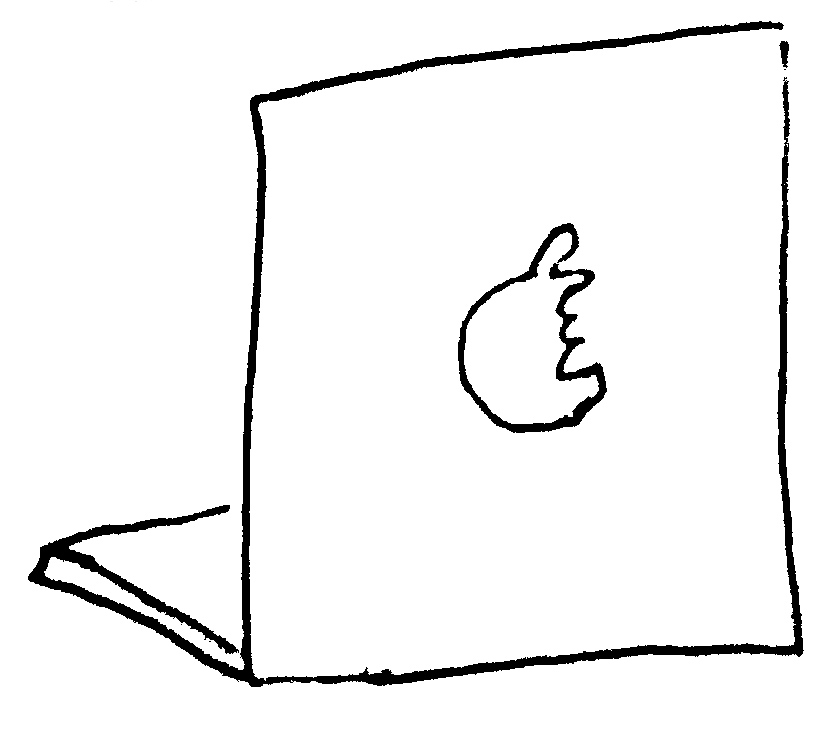
On Mac, there is another way of broadcasting, more complicated,
but which enables you to receive live Skype calls!
(The other technique is much more convenient, but this one may be
useful for a game on the radio, or an interview for example.)
To do this, you'll need:
(All software is free!)
-Garageband (sound software that comes with the mac)
-Nicecast (the software that allows you to broadcast a live audio stream)
it's here: http://www.rogueamoeba.com/nicecast
-Soundflower (software that allows to transmit sound from one software to another)
it's here: http://www.macupdate.com/app/mac/14067/soundflower
-Skype (voice chat software)
it's here: http://www.skype.com/intl/fr/get-skype/on-your-computer/macosx
Once everything is installed, we will use Garageband
to play tracks and speak into the microphone.
1. Open a new project in GarageBand.
2. For starters, we need at least two tracks: one for voice,
and one for music tracks. To play a track, simply
drag it from Garageband's Multimedia tab.

3. In order to speak, you must click on the voice track, and on the small
circle (rec). But for now, you won't hear your own voice.
Check the settings for the microphone in the "Real Instrument" tab,
"Browse" then "Control": select "Enabled"
( And use headphones , otherwise, careful with the feedback!!).
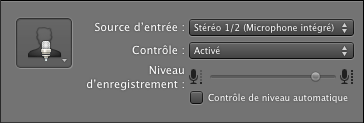
4. Normally you should be able to speak into the microphone while playing
tracks. Well done!
But, sadly, you're the only one to benefit. In order
to broadcast, go to Preferences in Garageband.
In Audio output, instead of "integrated output", you need to specify "Soundflower
(2ch) ". Now, you can't hear the sound in Garageband. This is normal!
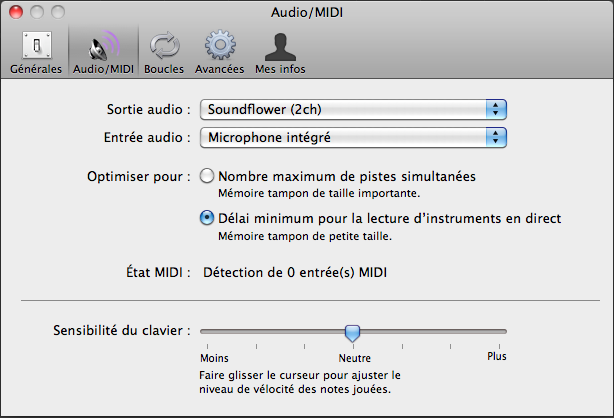
Garageband is ready, we will deal with Nicecast. Attack!
1. First, configure Nicecast, just as it
is explained in the previous tutorial .
2. Now go to the "Source" menu and choose "Audio Device"
then "Soudflower (2ch)".
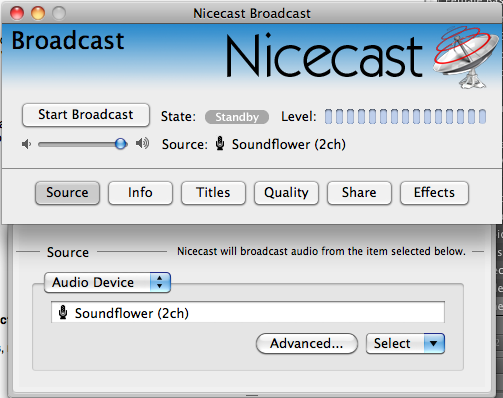
3. Finally, the moment of truth: click "Start Broadcast"
and you should hear your show!
Well, that's it, I'm doing a radio show, success!
But how can I speak live with a listener? .
1. You have to open Skype and go to Preferences. In microphone,
set "Soundflower (2ch)". In speakers, set also "Soundflower (2ch)".
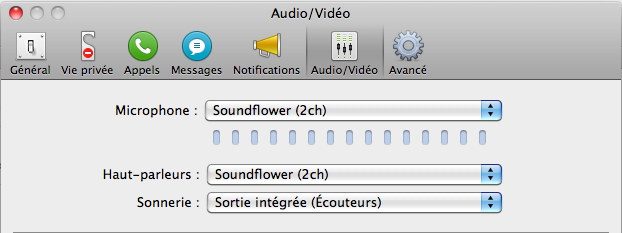
2. To speak to a listener, call him on Skype. He must first stop listening to the
radio on his computer (with itunes, vlc.), otherwise he will get the sound twice!
! 3. This is great, you can even talk to several listeners at once!
Listeners can hear the radio directly from the Skype chat.
Sympa
If you have a problem, you can contact me at: georges.prat@free.fr